Welcome to glucid’s documentation!¶
glucid is Python 3 package which provides an api as well as command-line and Graphical interfaces to configure a RS232 version Lucid ADA8824 Analog/Digital Audio Converter over a serial interface.
glucid on github
xglucid GUI¶
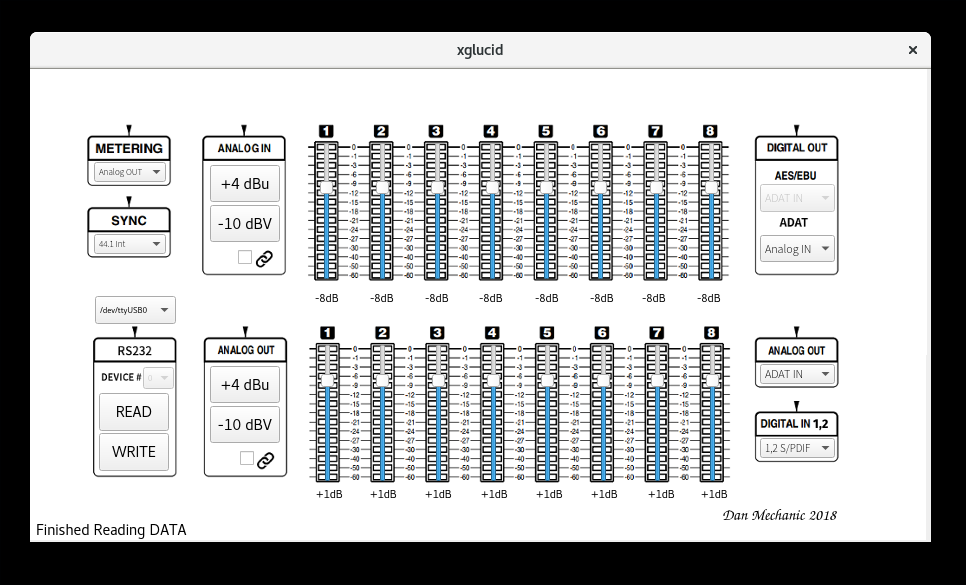
glucid Command Line¶
$ glucid -g
----------------------------------------
glucid and glucid8824.py:
Copyright (C) 2017,2018 Daniel R Mechanic
GPL version 3 ONLY <http://gnu.org/licenses/gpl.html>.
This program comes with ABSOLUTELY NO WARRANTY;
This is free software, and you are welcome to
change and redistribute it under certain circumstances;
For details see LICENSE
----------------------------------------
Using /dev/ttyUSB0 to connect to lucid ID 00
Sync: WordClock
Meter: Analog Out
Analog Source: ADAT In
AES Source: ADAT In
Optical Source: Analog In
Dig Input 1,2: S/PDIF
Analog Gain:
***************************************
Recommended: +4dBu: IN -8 dB OUT +1 dB
-10dBV: IN +4 dB OUT -11 dB
***************************************
Channel 1: IN -8 dB OUT +1 dB
Channel 2: IN -8 dB OUT +1 dB
Channel 3: IN -8 dB OUT +1 dB
Channel 4: IN -8 dB OUT +1 dB
Channel 5: IN -8 dB OUT +1 dB
Channel 6: IN -8 dB OUT +1 dB
Channel 7: IN -8 dB OUT +1 dB
Channel 8: IN -8 dB OUT +1 dB
glucid Python Package¶
>>> import glucid.glucid8824 as glucid
>>> my8824 = glucid.Glucid8824()
>>> my8824.connect()
True
>>> my8824.get_meter()
'Analog Out'
>>> my8824.get_sync_source()
'44.1 Internal'
>>> my8824.set_sync_source(1)
>>> my8824.get_sync_source()
'WordClock'
Contents:
- Installation
- Command Line Usage
- Set All Dip Switches Down And Power Cycle Your Lucid
- Know what Serial Port you are Using
- Mac Serial Port
- Windows Serial Port
- Confirm Connection to Your Audio Converter
- Get All Current Values
- Setting Audio Levels
- Front LED Meters
- Clock Sync
- Analog Out Source
- ADAT Out (Optical) Source
- Digital Input Channels 1 and 2 (S/PDIF)
- Python API
- xglucid GUI
